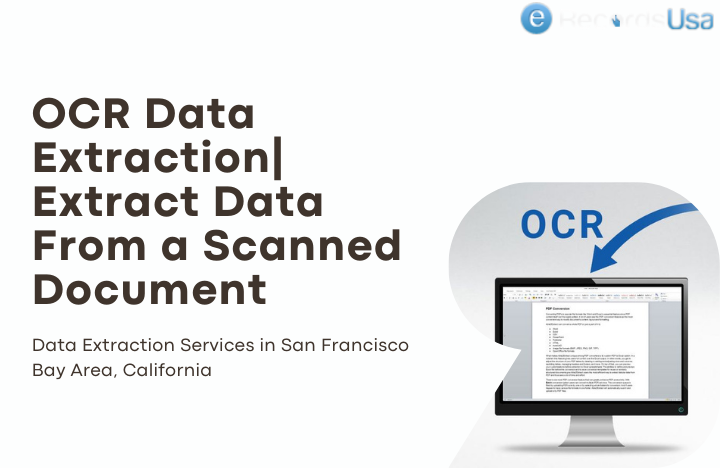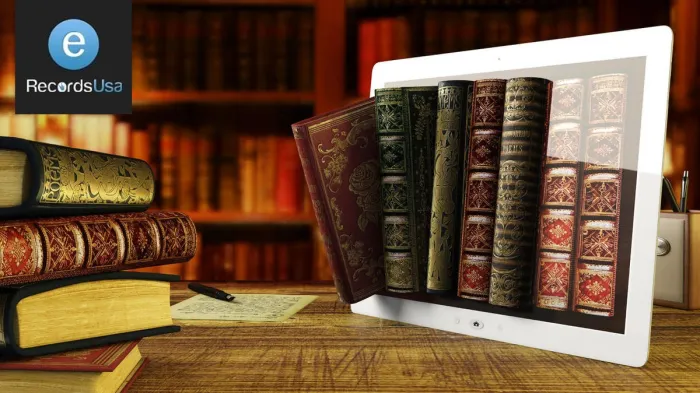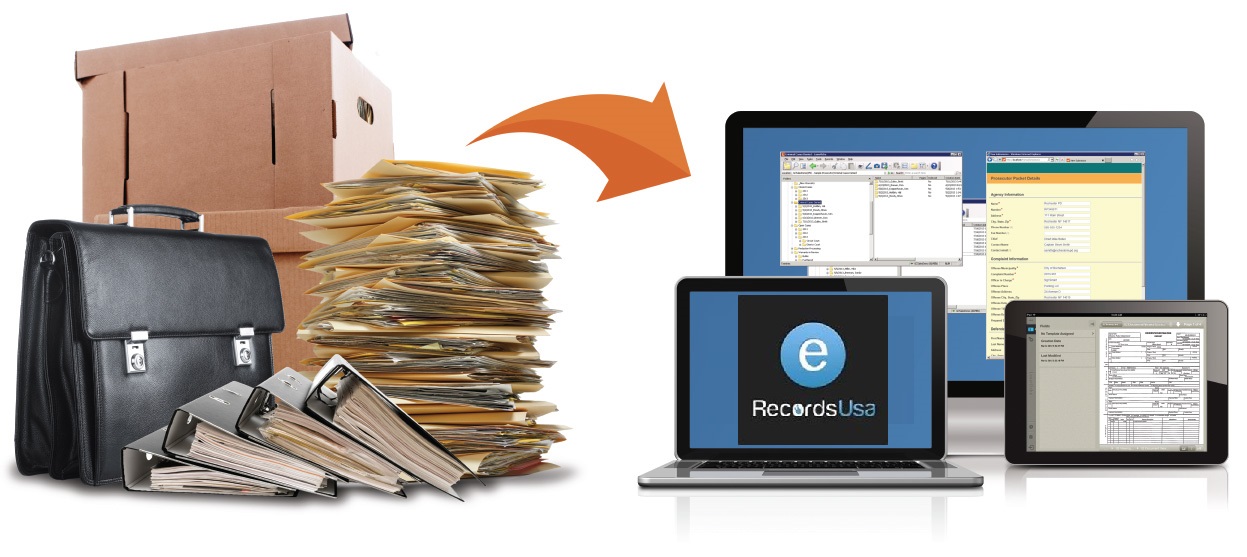OCR Data Extraction
Data extraction, capture, and retrieval are the mandatory entities of maintaining updated business data in an organization. These entities set the workflow of an organization and act as the prerequisites for effectively managing large amounts of information stored in different formats.
Data fetching and capturing using OCR technology automates the online file storage process. The scanned files are captured and stored using the OCR technique.
What is OCR Data Extraction?
Data extraction is the process of converting unstructured data into interpretable digital information. Further data processing is done using advanced-level software such as NLP and deep learning software. The cumbersome and tedious process of data entry services is easily done using OCR tools. The data is directly extracted using the easy digitally accepted format.
The receipts, invoices, contracts, utility bills, and many other documents are captured using OCR tools as text, not as images. The standard Optical Character Recognition (OCR) solutions help in scanning and digitization with the help of intelligent AI-powered techniques.
OCR technology supports unstructured data, handwritten data, and language translation with a high accuracy rate.
AI-powered OCR solutions provide a powerful platform to extract sensitive data (special formats and characters) by overcoming all the operational challenges.
How Does OCR Data Extraction Service Work?
The purpose of automated extraction software is two fold:
>To help speed up the data entry process by reducing the number of times an employee needs to re-enter personal information.
>OCR technology helps in developing automated structured data that can be exported to any digital format.
The OCR data processing starts with documents scanning & converting these documents using advanced artificial intelligence-based software tools. The steps involved are:
>A high-quality scanner is used to scan paper documents. At this stage, the document is converted into images consisting of dots and lines or unstructured data that an ECM cannot read.
>Now after the image patterns are reviewed and corrected, with OCR software, the unstructured data is converted to structured documents.
>The OCR software identifies and extracts letters from the image and assembles them into words and sentences, essentially translating those dots and lines into a structured data form. These documents include Word, PDF, Excel, and other text formats.
The purpose of using OCR API is to fasten the speed of processing and acquire error-free digital copies of data with the help of the character recognition technique.
Technologies Behind Data Extraction
The intelligent data capturing and extraction process is carried out in two steps:
Optical Character Recognition (OCR) – Converting text and images into machine-encoded text
Refining it with the help of Natural Language Processing (NLP) – Using OCR are other computer vision techniques to extract aforementioned data types such as tables and KVPs.
The OCR accuracy is maintained using advanced-level software techniques such as deep learning so that you can obtain meaningful data.
Many business application software are developed for this purpose such as:
>Verifying Applications – A data extractor OCR software is used to extract data from manual documents such as id cards, invoices, receipts, etc.
>Payment Reconciliation – A highly advanced level tool to extract data carrying the payment details is developed to process with actual cash flow.
>Statistical Analysis – The data extraction tool developed to extract data from forms such as academic or feedback forms. The Traditional OCR techniques are used for extracting data.
>Sharing Past Records – These OCR tools extract old data such as healthcare records or bank records of existing customers and provide a new platform to use the data. Advanced level NLP techniques are used for such sensitive customer-centric applications.
Also read – Document Scanning Tips And Tricks
Commonly Asked Questions About OCR Scanning
Q1. How Does OCR Scanning/processing Work?
Ans – OCR software programs let computers recognize text from physical documents, clean it up, and scan to convert them into digital format. OCR technology is used to obtain high accuracy. Common OCR scanning techniques include character isolation, aspect ratio scaling and normalization, de-skewing documents, and converting images to black and white photos for distinguishing text.
At eRecordsUSA , we use advanced document scanning methods such as Zonal OCR that lets users scan specific “zones” or regions of documents and ignore the rest.
Q2. Does OCR Work for Any Language?
Ans – OCR machines are set to work for a specific language as chosen during the initial setup. However, some software is developed that works for multilingual languages but they are costly.
Q3. How Do You Choose the Right OCR Tools?
Ans – There are many good OCR tools, but the best OCR technology is best supported by the most advanced and powerful tools available on the market today. However, the best way to do this is to find & opt for document scanning services that can meet your needs, such as providing automation to extract data from documents and the language you need.
Q4. Which OCR Technology Is the Best?
Ans – There are many good OCRs available. However, an AI-powered OCR is a right choice to achieve a higher efficiency data retrieval process as it provides many advanced features. The 99% accuracy is maintained by AI and NLP-powered tools.
Q5. What Is the Cost of Data Extraction Using OCR tools?
Ans – The OCR software aims to extract the manual data using image processing of scanned images and create digital copies in images or PDF files. The OCR tools transport the extracted data into well-accepted digital files. The ultimate goal is to reduce the efforts of your Data Entry/Quality and obtain accurate digital copies at a fast speed.
The OCR tools must be able to achieve the following three qualities:
- Character accuracy
- layout Detection
- Data Cleaning
To achieve this, you need to hire an agency that works on maintaining high-quality data extraction using traditional OCR to modern OCR technologies.
Q6. How Does eRecordsUSA Overcome the Challenges of OCR Extraction?
Ans – The major challenge is to choose an agency that is using NLP and machine learning techniques instead of traditional OCR template methods. At eRecordsUSA, we have adopted the latest tools and techniques that is providing advantages as :
> Retrieval of data from tampered documents, large file formats and poor images having black spots.
> Provide high accuracy and does speedy extraction
> Accelerate processes with easy data fetching facility
> Eliminate manual review and “stare and compare” work
> Scale on-demand and flex up (or down) on-demand, 24x7x365
> Protect your data with bank-level security and a robust audit trail
Keeping all these key advantages in mind, we use integrated document scanning technology. OCR software, ICR data extraction, iForms, document classification and indexing, efficiently done by using our NLP centered records management software.
Aside from document scanning, we can intelligently capture both structured and unstructured data and use this information to automate other labor-intensive processes throughout your business.
Each of our data capture methods are completely scalable to your needs and can streamline high volume data conversions with ease.
Trying to select the right tool is difficult when you’re dealing with a wide range of documents. Some are geared towards marketing, others at research and data mining. To make sure you select the right tool, our team carefully plans an effective data extraction and retrieval strategy.
If you are looking to extract data from scanned documents? Give eRecordsUSA, a spin for higher accuracy, greater flexibility, post-processing, and a broad set of integrations at the market’s competitive price!