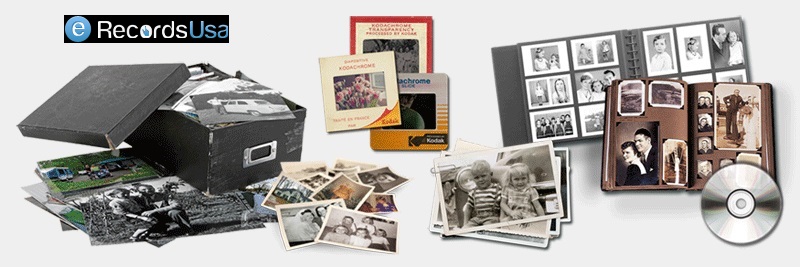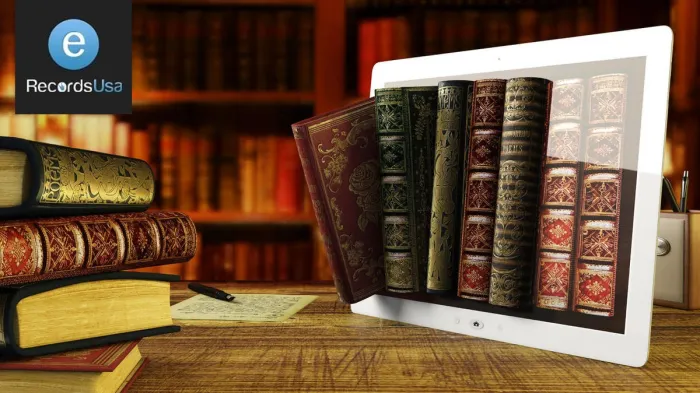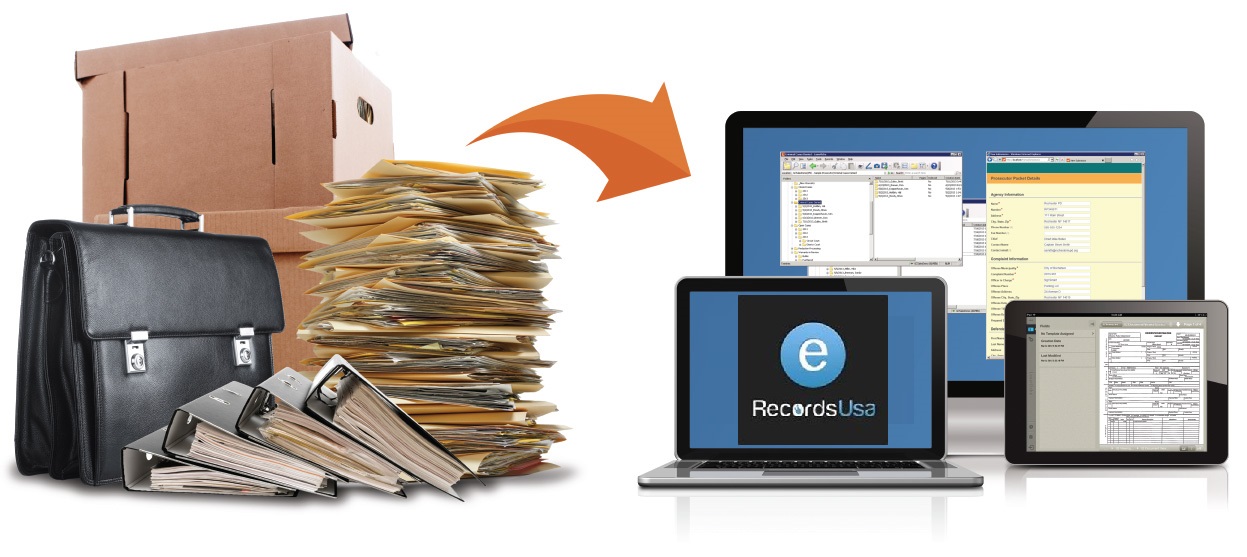You know that box of pictures on the top shelf in the back of the closet, that one that has the old prints on the top, and on the bottom are the sleeves of negatives? Or perhaps you have a tub in the attic with boxes of color slides from trips and reunions and events?
Today, of course, we are digital people, and, when we take photos, they often get uploaded immediately to cloud storage from which we then select the precious ones for social media.
Still, there are those old negatives and slides hidden away. We know they are precious bits of history, unrepeatable moments of past times. We can convert slides to digital so they could be easily viewed and stored for posterity. This is probably a good time to launch into that project.
SLIDES AND NEGATIVES SCANNING ENSURES PROTECTION FOR DECADES TO COME
Before you get started, spend some time holding the images up to the light to get an idea of what’s on them. Perhaps they are already labeled in some way, so you know the dates, locations, and perhaps the individuals that will be in the images.
As you go through them, you’ll be sorting the slides and negatives into groups (cataloging them). Consider four possible groups:
- Discard: Some cat pictures are cute but, really, how many photos do you need of Felix sleeping on the sofa?
- Archive: This group is for images that you aren’t interested in spending the time and money to digitize but, in that they are irreplaceable, they should be saved.
- I’m not sure: With some images, you can’t tell from a negative or a slide even when projected exactly what you’re seeing. If the time and money are available, these should be digitized just to see what treasures await.
- Digitize: These are the images you know you want to convert digitally, enjoy, share, and save.
Browse Our Other Content Related to Photo Scanning:
- Photo Scanning Services – Digitize Pictures
- Aperture Card Scanning
- Film Digitizing Services for NDT X-rays
- Microfiche & Microfilm Scanning – Digitizing Services
- NDT X-Ray Film Scanning
- Slide & Negative Scanning Services
Possible Methods of Digitizing Slides and Negatives
Several possible methods are available for those who want to convert negatives and slides to digital images. As we go through these, we’ll try to point out the major pros and cons of each.
We should also note that we are not differentiating greatly between slides and negatives because most software applications that deal with images will have an “invert” option that allows negatives, either black-and-white or color, to be turned into positives. For this reason, the basic hardware and software for both negatives and slides are essentially identical.
Flatbed Scanner
This is the least expensive method of converting slides and negatives into digital images. Many of us already have all-in-one printers that actually have flatbed scanners built into them.
Pros:
- Workable scanners can cost less than $40
- Application software often allows for image quality to be increased up to 2400 DPI
Cons:
- Must be backlit; there is an online workaround for this involving a Jerry-rigged cardboard piece that works like a backlight
- Getting an acceptable image often involves the use of Photoshop or other image enhancing software
- Best use requires a specially designed sleeve for negatives and slides
- Tedious; even if multiple images are scanned at once, each must be dealt with individually
Slide Scanner/Digital Image Converter
A slide scanner/digital image converter is a specialized piece of equipment intended to take individual, rolled, or sleeved images and convert them into positive digital images.
Prices for these begin at less than $40 and range up to around $300 for personal use.
Pros:
- Can cost about the same as a flatbed scanner or all-in-one
- User friendly and usually compatible with whatever version of computer you’re using
Cons:
- The quality of the final saved image depends on the Megapixels of the scanner (you get what you pay for)
- A dedicated piece of equipment; unlike an all-in-one, you won’t be using this for anything other than converting old slides and negatives
- Speed; it can take more than 30 seconds for a single scan of an image, even longer if scanning at the highest resolution
Projection Photography
There are several clever ways of projecting images from your slides and negatives and taking photos of them. Several pieces of specialized and typically expensive pieces of equipment are required for this.
Pros:
- Often produces the best possible DIY resolution
- Gives you the opportunity to evaluate the image in great detail and decide if it’s worth saving
Cons:
- Expensive; requires a DSLR camera with the ability to shoot in different formats and a way of projecting light through the image and/or a camera with a macro lens
- The least user-friendly method
Professional Duplication
This method should be called “the weekend saver.” For those who do not wish to purchase new hardware, download new software, and spend days fulfilling the promise of saving those old photos and slides.
In general, professional copying will run about $1 per scan.
Pros:
- The best quality data retrieval and potential reproduction
- Digital data saved in various formats (just get the images on a flash drive or into the cloud and decide for yourself what images you want to print or share)
- Saves time and not the most expensive alternative
Cons:
- Entails trusting your slides and negatives temporarily to outside professional
- Turnaround times may vary
Closing Thoughts
Converting old slides and negatives to digital formats is an emotionally uplifting experience. It amounts to fulfilling commitments to yourself, your personal history, and those who helped make those memories.
It doesn’t have to consume vast amounts of time or money and is well worth the investment of both.
To receive a free quote Call us at +1.855.722.6669 or email us at info@eRecordsUSA.com now or you can contact us Here.
We at eRecordsUSA provide you the best document scanning services in San Francisco.
You can contact them if you are in search of convert slides to digital service in the San Francisco Bay Area. They can digitize your negatives and slides at the best affordable prices.
Other services we offer such as Aperture Card Scanning Services, Photo album scanning services, Slides & Negative scanning services, Document scanning services and a lot more.
Would you like to receive a free quote to archive your historical, stored Aperture Cards/ films? Call +1.510.900.8800