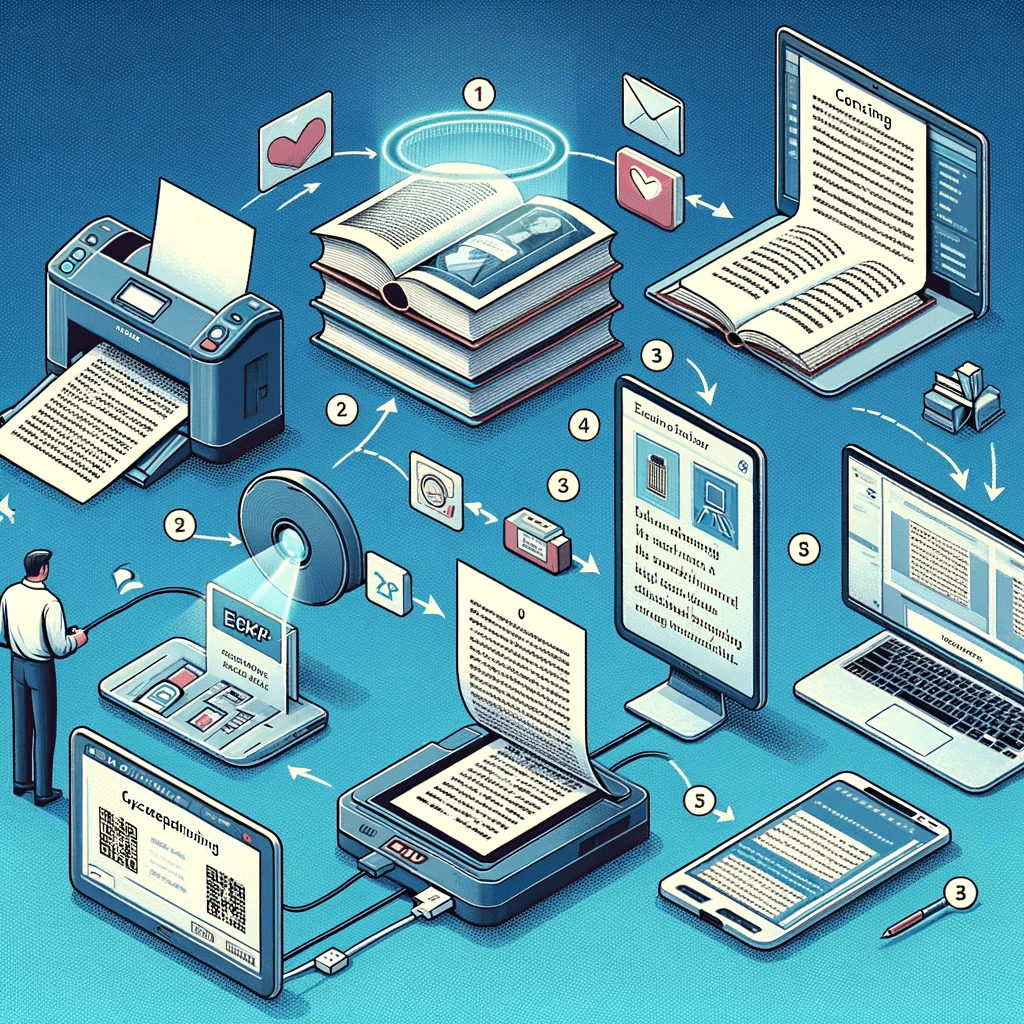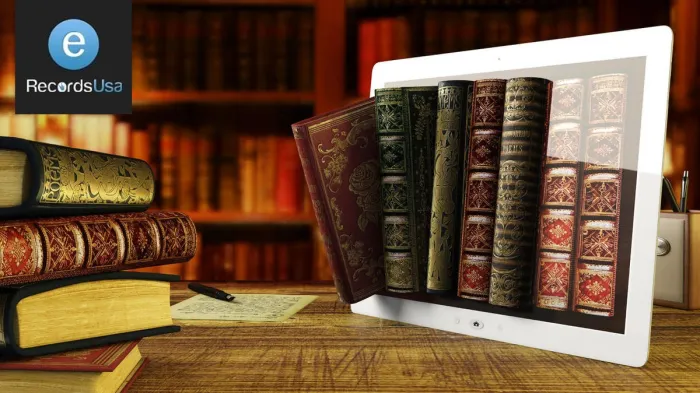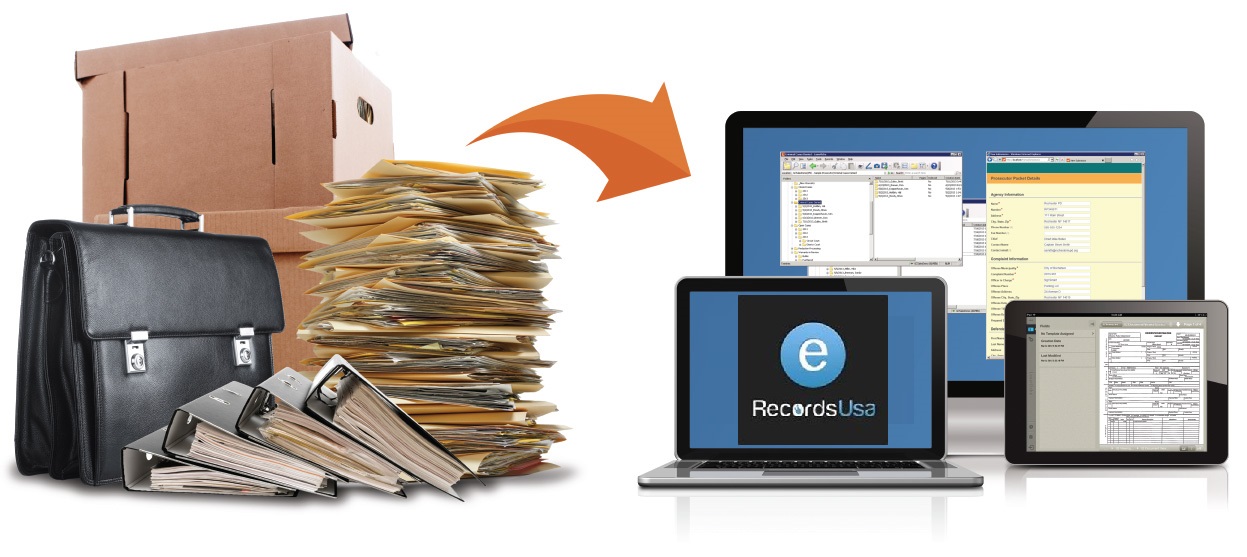[boomdevs_toc]
Have you ever found yourself buried under piles of beloved books, wishing there was a way to carry them with you without the bulk? Or perhaps you’re a student or researcher, drowning in physical texts that you can’t easily search through or annotate. The digital age beckons, promising the convenience of entire libraries at your fingertips, but the bridge from the tangible to the digital seems fraught with complexity and technical challenges.
The journey from a physical book to an eBook encompasses much more than just transferring words from paper to screen. It involves a nuanced process of scanning, editing, and converting a book that can enhance or undermine your reading experience. This guide demystifies that journey, offering step-by-step advice on turning your physical books into high-quality eBooks.
Imagine having your entire collection in the palm of your hand, accessible with a tap. Not only does converting your books into eBooks save space and make your literature more accessible, but it also preserves the texts you love in a format that’s resistant to time and decay. Quality book scanning and Optical Character Recognition (OCR) technology are the cornerstones of this transformation, ensuring that your digital books are not just readable but interactable, with the ability to search text, highlight passages, and note down your thoughts.
Let’s embark on this transformative journey together. By understanding the importance of each step, from choosing the right scanning equipment to the final touches in eBook formatting, you’ll be equipped to turn your physical book collection into a versatile, enduring digital library.
Process of Converting Physical Books into eBooks
Converting physical books into eBooks involves several key steps, each critical to producing a readable, accessible, and high-quality digital version of the text. This process transcends mere photocopying, embracing technology to preserve the essence of the original book while enhancing its usability in the digital realm. Below is a simplified overview of the journey of book conversion from physical to digital:
- Preparation: Before scanning can begin, the physical book must be prepared. This might involve cleaning the pages to ensure clear scans and deciding whether to scan in color or grayscale. The type of book scanner that will be used needs to be selected based on the book’s physical characteristics, such as binding and page quality
- Scanning: The heart of the process is scanning the book’s pages to create digital images. This can be done using various types of scanners, such as manual or automatic book scanners, each suited to different needs and book types. Scanners with overhead cameras and special lighting are often used to minimize damage to the book and ensure high-quality images
- Image Processing: After scanning, digital images often require enhancement to correct issues like skew, contrast, or illumination artifacts. Image processing software can be used to clean up these images, making them as clear and legible as possible. This step is crucial for maintaining the integrity of the text and illustrations
- Optical Character Recognition (OCR): Once the images are processed, OCR technology is employed to convert these images into editable text. OCR software analyzes the images, recognizing characters and formatting to create a digital text file that mirrors the original book’s content. This text can then be edited, formatted, and searched, providing functionality that physical books lack
- Formatting and Finalization: The editable text must be formatted into an eBook structure, considering elements like chapters, headings, and pagination to ensure the eBook is navigable and reader-friendly. This step may involve choosing an ebook format (e.g., EPUB, MOBI, PDF) and using eBook editing software to apply the finishing touches, including adding a table of contents, metadata, and any necessary digital rights management (DRM).
- Quality Check and Correction: The final step involves a thorough review of the eBook to ensure that the text is accurate and free of errors introduced during scanning or OCR. This may require manual correction and adjustment to align with the original book’s layout and content fidelity.
Each of these steps is pivotal in transforming a physical book into an eBook that is not only a faithful reproduction of the original but also enhanced for digital consumption. The process leverages technology to overcome the limitations of physical books, making literature more accessible and preserving it for future generations.
1. Utilize the Appropriate Scanning Equipment
Automatic Book Scanners: For large-scale projects or when time is of the essence, automatic book scanners are invaluable. These devices can rapidly scan pages without manual intervention, significantly speeding up the process
High-Speed Scanners: If the book can be unbound, high-speed sheet-fed scanners offer an incredibly fast way to digitize pages. This method is suitable for materials where the physical book’s preservation is not a priority
2. Optimize Scanner Settings
Resolution and Quality: While a high DPI (dots per inch) ensures quality scans, it also slows down the scanning process and generates large files. Opt for a DPI that balances quality and speed, typically around 300 DPI for text.
Color Settings: Use grayscale scanning for text-only books to reduce scanning time and file size. Reserve color scanning only for pages with essential color elements, such as illustrations or photographs.
3. Prepare the Book Efficiently
Page Preparation: Ensure pages are free of any attachments like post-it notes or bookmarks, and carefully separate any stuck pages beforehand to avoid delays during scanning
Cover and Spine Flexibility: Adjusting the cover and spine to lie as flat as possible can facilitate quicker scanning, especially for automatic or flatbed scanners.
4. Streamline the Scanning Process
Batch Processing: If using a scanner with batch processing capabilities, take advantage of this feature to scan multiple pages or even entire chapters at once, reducing the time spent on starting and stopping the scanning process.
Use Software Efficiently: Scanning software often comes with features that can automate aspects of the scanning process, such as auto-cropping, straightening scanned images, and removing blank pages. Configuring these settings before starting can save a considerable amount of post-scanning editing time.
5. Post-Scanning Optimization
Automated OCR Processing: Use OCR (Optical Character Recognition) software that can process large batches of scanned images. Selecting OCR software with high accuracy and the ability to handle complex layouts can minimize the time spent on manual corrections.
Batch Editing Tools: For the post-processing of scans, use software that allows for batch editing. Tools that can adjust contrast, and brightness, and clean up noise in multiple files at once can drastically reduce the time needed for image optimization.
6. Regular Maintenance and Calibration
Keep Equipment in Top Condition: Regularly cleaning your scanner’s glass and maintaining its hardware ensures consistent speed and quality. Calibration of color and scanning settings can also prevent time-consuming rescans.
By implementing these strategies, you can significantly speed up the process of converting a physical book into a digital format without losing the quality of the original content. The key is to choose the right tools for the job, prepare thoroughly, and make use of technology designed to streamline the scanning process.
At eRecordsUSA, we understand the importance of converting your cherished physical books into high-quality, accessible eBooks. Our state-of-the-art book scanning services are designed to offer the best of both worlds: speed and precision, without compromising the integrity of the original work. With our advanced scanning technology and expertise in Optical Character Recognition (OCR), we ensure that every page of your book is transformed into a digital masterpiece, ready to be read, shared, and preserved for future generations.
Whether you’re an author looking to broaden your reach, a library aiming to digitize its collection, or an individual wanting to safeguard their library, eRecordsUSA is your trusted partner in navigating the digital landscape. Join us in embracing the future of reading, where every book, no matter its age or condition, has the potential to be accessed and enjoyed by readers around the world.
To know more about our Book Scanning Services or to receive a free, no-obligation quote, call (510) 900-8800 or email us at hello@erecordsusa.com.