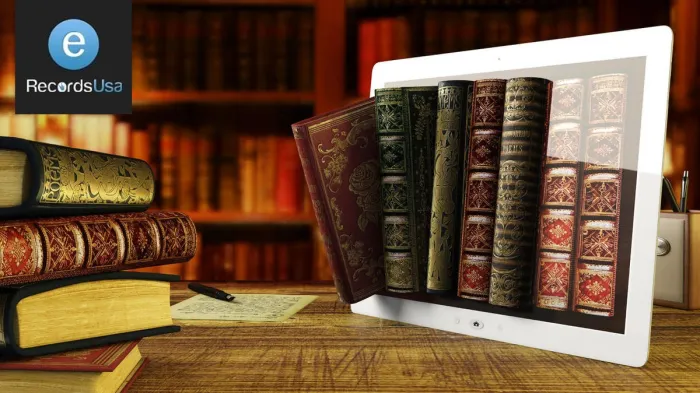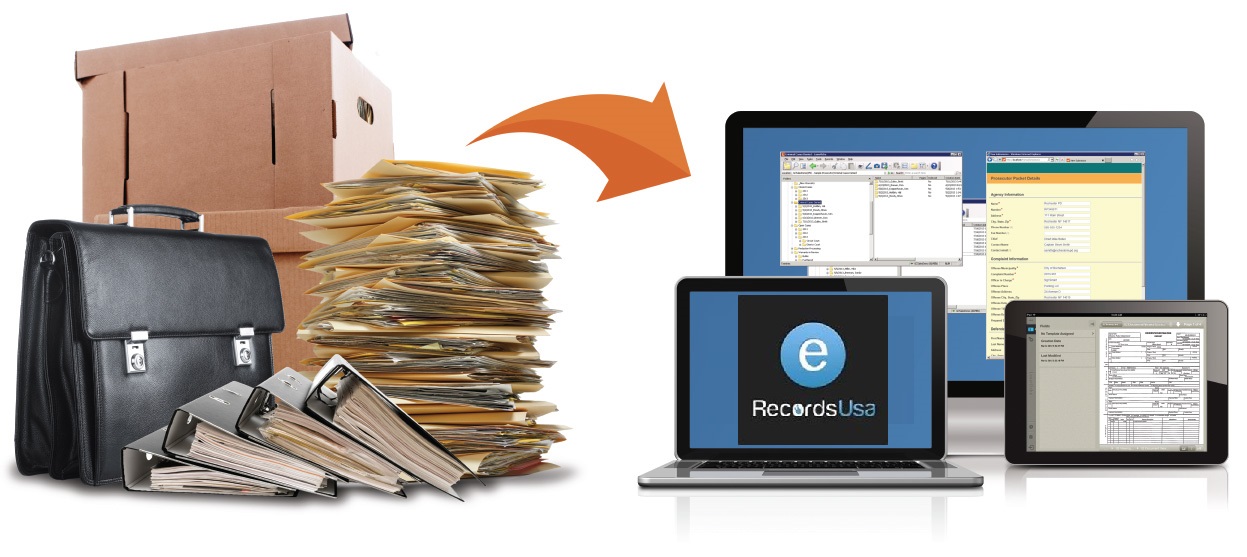Understanding File Formats
Choosing the right file format for storing blueprints is crucial in architecture, engineering, and construction (AEC). TIFF, PDF, and DWG are popular choices, each with unique strengths and weaknesses. This guide helps you decide which format best suits your needs for archiving blueprints.
What is a TIFF (Tagged Image File Format)?
TIFF is a raster-based image format renowned for its high-quality image preservation. It supports lossless compression, ensuring no image data is lost during the compression process.
This makes TIFF ideal for archiving detailed scans of blueprints and technical drawings. However, TIFF files tend to be large, which impacts storage and sharing efficiency. Additionally, TIFFs are not inherently searchable unless processed with OCR software.
What is a PDF (Portable Document Format)?
PDF is a versatile format that can encapsulate both vector and raster data, making it suitable for a wide range of documents, including blueprints.
PDFs are universally accessible and viewable across platforms without specialized software. They support annotations, password protection, and text searchability. PDF/A, a subset, ensures documents remain accessible over the long term.
What is a DWG (Drawing)?
DWG is the native format for AutoCAD and is widely used in design and engineering. It stores comprehensive design data including 2D and 3D vector graphics, layers, and metadata.
DWG files are essential for ongoing design work, enabling precise editing and collaboration. However, they require specialized CAD software and are not ideal for archival stability due to versioning issues.
TIFF for Blueprints
Advantages:
-
High Image Quality: Retains excellent image quality, crucial for detailed blueprints.
-
Lossless Compression: Preserves image data without quality loss, ideal for archival.
Disadvantages:
-
Large File Sizes: Requires more storage space and slows down transfer/access.
-
Limited Compatibility: Some systems may need specific codecs or plugins.
Use Cases:
-
Archiving historical blueprints to maintain original quality.
-
Scanning blueprints for long-term storage and preservation.
PDF for Blueprints
Advantages:
-
Universal Compatibility: Works across all platforms and devices.
-
Compact File Size: Smaller than TIFFs, ideal for emailing and saving storage.
-
Security Features: Supports password protection and access controls.
Disadvantages:
-
Potential Quality Loss: Especially when converting complex drawings.
-
Editing Limitations: Requires specialized software for significant edits.
Use Cases:
-
Sharing blueprints with clients and contractors.
-
Creating digital archives with a balance of quality and file size.
DWG for Blueprints
Advantages:
-
Precision and Scalability: Vector-based for accurate modifications and infinite zoom.
-
CAD Software Integration: Seamless use with AutoCAD and CAD workflows.
-
Detailed Design Data: Includes layers, objects, and metadata.
Disadvantages:
-
Software Dependency: Requires CAD software, which may be costly.
-
Large File Sizes: Can be storage-heavy for complex blueprints.
Use Cases:
-
Active design and blueprint modification.
-
Collaboration among CAD-based teams.
Choosing the Right Format
Choose a format based on your specific blueprint needs:
-
For Archiving: Choose TIFF to maintain original detail.
-
For Sharing: Use PDF for compatibility and smaller file sizes.
-
For Active Design: Opt for DWG when working with CAD tools.
Best Practices for Blueprint Storage
-
Standardize File Naming: Use clear, consistent conventions.
-
Implement Version Control: Track all revisions and updates.
-
Regularly Back Up Files: Prevent data loss with consistent backups.
FAQ Section
Q: What are vector graphics?
A: Vector graphics use mathematical equations to define shapes, making them scalable without loss of quality. DWG files are vector-based.
Q: What are raster graphics?
A: Raster graphics are pixel-based. Quality depends on resolution. TIFF files are raster-based.
Q: Which CAD software is best for viewing DWG files?
A: AutoCAD is the standard, but alternatives include DraftSight and DWG TrueView.
Q: What is a Document Management System (DMS)?
A: A DMS helps store, manage, and retrieve digital documents, streamlining blueprint access.
Q: How does file compression affect blueprint quality?
A: Lossless compression (TIFF) preserves all data, while lossy compression (PDF) may sacrifice some detail to reduce size.
Q: What security features should I consider for blueprint storage?
A: Look for password protection, access controls, and encryption—all available in PDF formats.
By carefully evaluating the pros and cons of TIFF, PDF, and DWG, you can select the best blueprint format for your project goals. Pair your choice with strong file management, blueprint scanning and backup strategies to keep your data secure and accessible.